Citing & Referencing
 Processing Request
Processing Request
According to the definition of Western Nevada College Library (Paul, 2022), Citation is the way that indicates the (Researchers, Writers)'s usage of someone else's concepts and theories in their works, which helps the researchers to:
- Show the audience your efforts in scientific research by recording your cited sources and narrative them.
- Being an honest scholar, one must acknowledge the ideas and theories of other researchers.
- Avoids plagiarism by using quotations from other researchers' concepts and words. (Learn More About Plagiarism)
- Facilitate the audience access to the relied sources during your research, regardless of their location.
Citation always consists of:
- Author Name.
- Title of book, journal, article.
- Page number.
- Publication date, publisher (in existing case).
- Volume and issue numbers used for periodicals.
- DOI (If the resource is an electronic resource).
While citation takes its place in the following locations:
- In-text citation.
- Footnote citation.
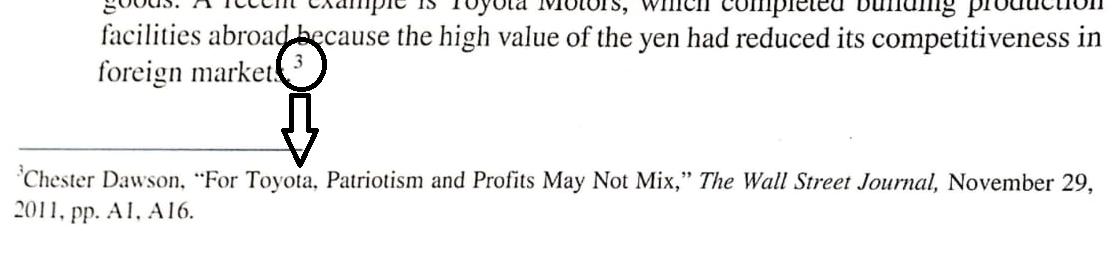
- List of references at the end of the research.
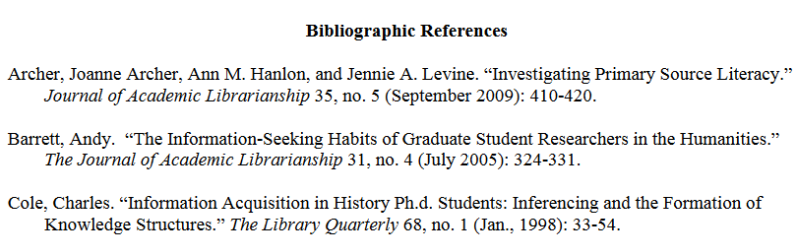
Citation varies from one place to the other according to the used style.
The most used Citation styles :
|
APA 7th edition
|
Chicago
|
MLA
|
|---|---|---|
|
Book |
||
|
Varian, H. R. (2020). Intermediate microeconomics: A modern approach. W.W. Norton and Company.
|
Varian, Hal R. Intermediate Microeconomics: A Modern Approach. W.W. Norton and Company, 2020.
|
Varian, Hal R. Intermediate Microeconomics: A Modern Approach. W.W. Norton and Company, 2020.
|
| eBook | ||
|
Wilson, C., Gisvold, O., Beale, J., & Block, J. (2011). Wolters Kluwer/Lippincott Williams & Wilkins. Retrieved from https://www.alibris.com/search/books/isbn/9781609133986.
|
Wilson, Charles, Ole Gisvold, John Beale, and John Block. Wolters Kluwer/Lippincott Williams & Wilkins, 2011. https://www.alibris.com/search/books/isbn/9781609133986.
|
Wilson, Charles, et al. Wolters Kluwer/Lippincott Williams & Wilkins, 2011, https://www.alibris.com/search/books/isbn/9781609133986.
|
| Article | ||
|
Shehata, A., & Elgllab, M. (2021). Saudi scholars’ perceptions and use of open government data portals at Shaqra University, Saudi Arabia. IFLA Journal, 47(4), 493–504. https://doi.org/10.1177/03400352211023834
|
Shehata, Ahmed, and Mohamed Elgllab. “Saudi Scholars’ Perceptions and Use of Open Government Data Portals at Shaqra University, Saudi Arabia.” IFLA Journal 47, no. 4 (2021): 493–504. https://doi.org/10.1177/03400352211023834.
|
Shehata, Ahmed, and Mohamed Elgllab. “Saudi Scholars’ Perceptions and Use of Open Government Data Portals at Shaqra University, Saudi Arabia.” IFLA Journal, vol. 47, no. 4, 2021, pp. 493–504., https://doi.org/10.1177/03400352211023834.
|
| Website | ||
|
Elsevier. (n.d.). Responding to covid-19. Retrieved January 03, 2022, from https://www.elsevier.com/en-xm
|
Elsevier. “Responding to Covid-19.” Elsevier. Accessed January 3, 2022. https://www.elsevier.com/en-xm.
|
Elsevier. “Responding to Covid-19.” Elsevier, https://www.elsevier.com/en-xm.
|
Referring to the relied concepts and theories' owner should be in the following cases:
- If there are quotes used in the research.
- On paraphrasing someone else's work.
- After using an expressed idea of another researcher.
- In case of somebody's effort has assisted you in developing your concept.
LibGuides: Research Skills Tutorial: What Is a Citation? (2021). Empire State College,. https://subjectguides.esc.edu/researchskillstutorial/citationparts
Plagiarism.org Editors. (2017, May 18). What Is Citation? Plagiarism.Org. https://www.plagiarism.org/article/what-is-citation
Theme., R. A. B. R. (2022). Information Literacy – Welcome to ALA’s Literacy Clearinghouse. ALA’s Literacy Clearinghouse. https://literacy.ala.org/information-literacy/
WNCLibrary: How To: Citation and Style Guides: Avoiding Plagiarism. (2021). Library of Western Nevada College. https://library.wnc.edu/citing-sources/plagiarism
Mendeley, a reference organizer that may help you save, organize, note, share, and cite references and research material, is available through the Egyptian Knowledge Bank.
Mendeley also allows you to access many books, articles, journals, and papers published in Elsevier.
You can use Mendeley via the browser, and Mendeley also can be downloaded as an application for your PC.
You can use the search box to have the results after signing in with your EKB account as below:
Then you can choose the result that is relevant to your topic:
Then click on "Add to library" below the result.
Once you have clicked on it, you can find the chosen result in your library by clicking on "View in library" as below:
Then you will get all of the cited resources in your library, and also you can manage them.
And finally, you can export your citations and share them with others by clicking on "Export" at the end of the webpage, then choose the extension of the file that you need to use as below:
Want to learn more about Mendeley?
Zotero is a free, simple-to-use application for collecting, organizing, citing, and sharing research.
In addition, Zotero can help you cite books, articles, journals, papers, and websites.
Zotero can be accessed through a web browser, or it can be downloaded as a desktop application.
It is free to register to Zotero by Following the link below:
And fill the (Username, Email, Confirm Email, Password, and Verify Password) fields as below:
After logging in, you have a library collection that you can add your cited resources to it manually or automatically as the following:
You can add it manually by clicking on the "New Item" sign on the left-hand side :
And choose the resource type:
Then enter the cited resource's bibliographic information on the right-hand side's fields as below:
Or you can enter the resource identifier (DOI, ISSN, ISBN, or URL) by clicking on the " Add by identifier" sign on the left-hand side, and then Zotero will add its information directly such as below:
At last, you can manage, organise, and share your citations by clicking on the "Export" sign and then choosing your citation's file type:
Also, you can copy your citations and references and past them to your paper by clicking the "Create In-text" or "Create bibliographic" sign.
And then copy the bibliographic references to paste them into your research as the following:
